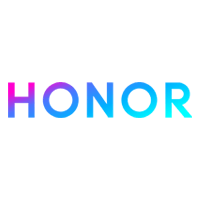Here are some tips for shopping for mobile plans on EE:
Compare plans: Compare the different plans offered by EE and choose the one that best suits your usage needs. EE offers a variety of plans with different levels of minutes, texts, and data, as well as different features and add-ons.
Check coverage: Before signing up for a plan, check the coverage in your area to ensure that you'll have good reception and network speeds. EE provides a coverage checker on their website where you can check the coverage in your area.
Check the international roaming options: If you travel abroad frequently, check the international roaming options offered by EE. Some plans include free roaming in certain countries, while others may have additional charges.
Check the device options: EE offers a range of devices from different brands and at different price points. Be sure to compare the device options and choose the one that best suits your needs and budget.
Check the customer service: Research the quality of customer service provided by EE. Read customer reviews and check the contact options available for customer service, such as phone, email, live chat, and social media.
Look for discounts and deals: EE often runs promotions and discounts on their plans and devices. Keep an eye out for these deals to save money on your purchase.
Check the contract terms: Before signing up for a plan, be sure to read the contract terms carefully. Make sure you understand the commitment period, the charges for early termination, and any other fees or charges.
FAQ's
Here are some common FAQs related to EE Mobile:
What is EE Mobile?
EE Mobile is a mobile network provider in the UK that offers a range of mobile phone plans and services, including 5G connectivity.
How do I activate my EE SIM card?
To activate your EE SIM card, you will need to follow the instructions provided with your SIM card package. This typically involves inserting the SIM card into your phone and then following the prompts to activate it.
How do I check my EE Mobile balance?
You can check your EE Mobile balance by dialing *#121# from your EE mobile phone. You can also check your balance and usage online by logging into your My EE account.
How can I contact EE Mobile customer service?
You can contact EE Mobile customer service by calling 150 from your EE mobile phone or by calling 07953 966 250 from any other phone. You can also contact EE Mobile customer service by email or through live chat on the EE website.
How do I know if I have 5G coverage on my EE Mobile plan?
You can check your 5G coverage by visiting the EE website, where you can enter your postcode to see if 5G coverage is available in your area.
How do I upgrade my phone on my EE Mobile plan?
You can upgrade your phone on your EE Mobile plan by visiting the EE website and selecting the upgrade option. You can also contact EE Mobile customer service to discuss upgrading your phone.
How do I pay my EE Mobile bill?
You can pay your EE Mobile bill online by logging into your My EE account, by phone, or by mailing in a check or money order.